
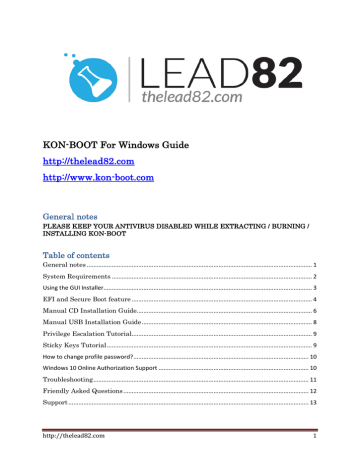
#INSTALL KON BOOT TO USB WINDOWS#
Now you can select “Continue to Boot from First HD (default)” to boot up Windows and login to any user account without a password. Kon-Boot will now run and then you will be brought back to YUMI’s boot menu. Select “Other Operating Systems and Tools” ->followed by Konboot and finally select “Boot Konboot” from the menu. However when booting up a USB drive created by YUMI, you will first see a boot menu. The steps to create a Kon Boot USB are exactly the same as Universal USB Installer.

The only difference is YUMI allows you to create a bootable USB flash drive with multiple distributions. YUMI YUMI is created by the same author as Universal USB Installer which is why they both share very similar graphical user interface.


 0 kommentar(er)
0 kommentar(er)
